vetr & its various partners use a range of technology in the vetr portal to support live virtual workshop & webinar events.
Partner Live Events
vetr is grateful to work with a range of fantastic partner organisations for various live events. All vetr partners select and use their own preferred technology solution.
This is often Zoom webinars, but might also include Zoom meetings and other leading applications.
For partner events, access arrangements are confirmed on registration via direct email from each partner, and generally again on the morning of the event. The vetr team has no access to partner technology solutions - if you are having difficulty in accessing a live event, you need to make contact directly with the organisation that is running the event. Contact details are included within the event details in the event tile for the event on your vetr Portal dashboard.
vetr Live Events
Audience Participation - Slido
vetr uses the Slido participation tool on a range of events.
Access is free and provides a range of features such as chat, polls, information sharing, quizzes etc for our live audiences during live events.
Watch this short video for further information on how to participate.
vetr Webinars - Streamyard
vetr uses the global Streamyard solution to stream webinars directly from the vetr Portal.
For all vetr webinars, you will receive reminder emails for the event and should access the livestream from the event tile on your vetr Portal Dashboard.
When watching in some browsers, you may need to "Click to watch live" and also click "Join the Chat."
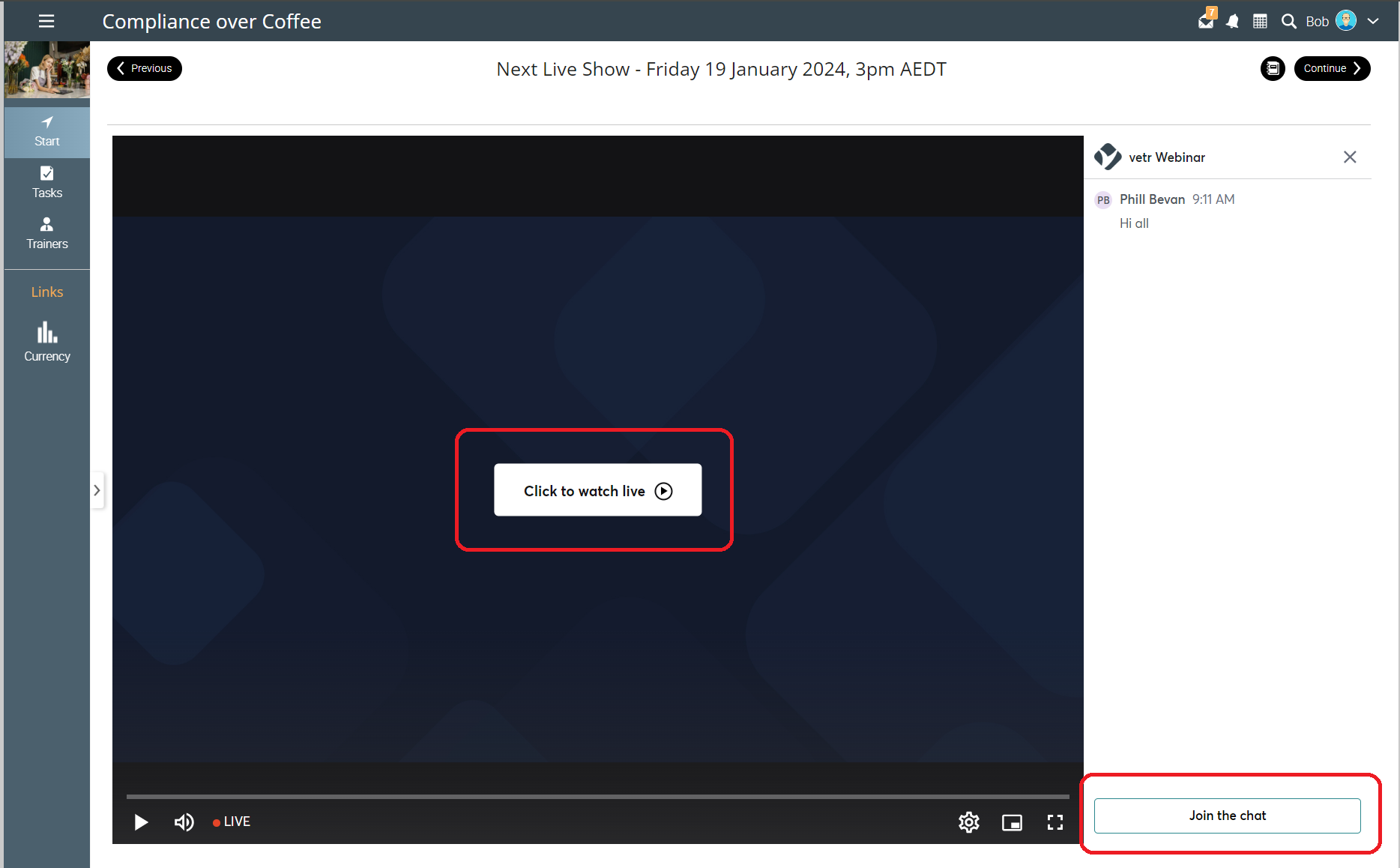
If you are having audio issues, in some browsers you may need to click "Click to unmute."

vetr Virtual Workshops - Zoom Meetings
vetr uses the global Zoom meetings solution for various virtual workshop digital live events.
More like a traditional workshop, all participants in a Zoom meeting are able to use video & audio to participate in the activities of the workshop.
When you register for a vetr Virtual Workshop, you will receive via email your own unique registration link to access the workshop - this should not be shared with anyone else.
You might consider some of our key Zoom etiquette tips before you participate:
Privacy first. Remember the sessions are recorded and other participants can see and hear your participation.
Use video. You don't hide behind a wall in a physical workshop, don't do it online either.
Use headphones. If you don't know how to avoid the SCREECH, use headphones when participating.
Mute when not participating. This helps keep background noise down.
Use the chat. And other tools to actively participate - everyone's learning is supported when there is engagement.
Be aware of your presentation - professional background & clothing is still important online and reflects on you.
Do not eat or drink. Or at least mute when you're about to take the last slurp of your fruit smoothie.
Have fun! Learning should stretch you, and be fun!
We look forward to seeing you on upcoming live events!



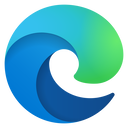
.png?lmsauth=2acc0ef15462ff34f78f56147cee012135764746)
